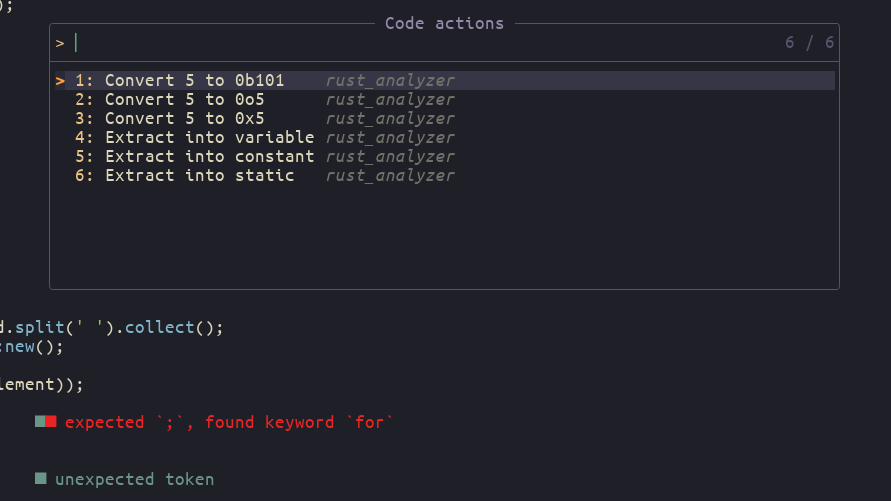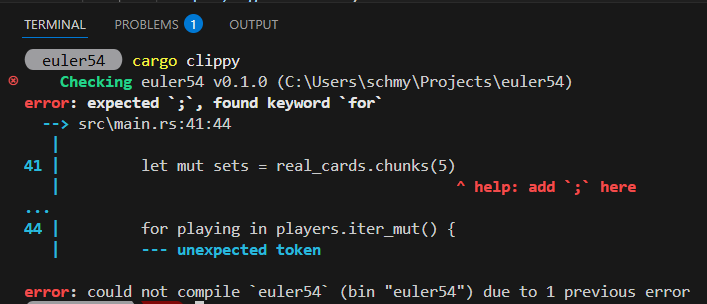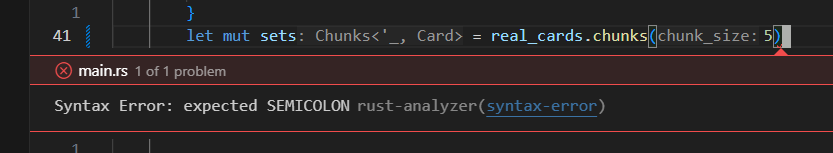Code actions are no longer available
⚓ Rust 📅 2025-07-13 👤 surdeus 👁️ 18I appreciate everyone's patience with this explanation; I will try to be as clear as I can.
As the title indicates, the TL;DR is that the code actions prompts I get from Rust Analyzer are either not available, or do not seem relevant. A fix would be great, but any advice for a beginner would be appreciated, as my internet searching has found no similar results. Advice on the following questions is what I am interested in:
Would a complete uninstall and reinstall of Rust fix this?
Would installing Leptos have had anything to do with this?
What rust commands on the command line be useful here?
For example, here is the case of a missing semi-colon. In the next three screenshots, you will see:
The output of clippy with a simple 'add ";" here' message.
The most obvious code action in the number 2 position.
Completely irrelevant options to implement.
This is what I would expect from the command line.
I can see that something is generating the right diagnostic here.
Hitting neovim's code action generates this noise:
I have tried to investigate by opening the same code in VSCodium, with these results:
Same output from the Terminal
Complete lack of code actions (the yellow bulb that should appear in the gutter is absent)
Unfortunately, I cannot tell when this issue began as it took a while to notice that basic things were missing. Neovim updated to 0.11 around the time that I installed Leptos, and I was skipping between different projects at the time, so I do not know which change may have caused this.
I have also tried reworking my nvim config a few times, but given this issue is also in VSCodium, it feels like an issue with Rust Analyzer itself, and it's here I am lost.
Thanks again.
1 post - 1 participant
🏷️ rust_feed